Description
Why Train?
Training is vital for the effective use of any software. Properly trained users will have increased productivity and will gain greater confidence with the software. It is a worthwhile investment to train new users to overcome their initial hesitancy and existing users to increase their depth of knowledge.
Who is it for?
Our Productivity series of courses has been designed by experts for anyone with a knowledge of ARCHICAD but who wishes to increase their depth of understanding of all the tools and facilities in ARCHICAD.
Training Objectives
These courses are designed to help attendees develop an in depth knowledge of specific areas of BIM and ARCHICAD. They will assist an organisation to get the maximum possible benefits from their use of ARCHICAD.
Course DurationsCourses are either a half day or whole day as stated: Half day 9:30am – 12:45pm or 2:00pm – 5:15pm. Whole day 9:30am – 4:30pm. |
 |
We are prepared to combine half day courses dependent on demand and numbers.
Course Outlines
BIM and 2016 (half day)
BIM An overview of BIM and some of the acronyms in common use. The importance of the ‘I’ in BIM, how BIM will affect you!
Government BIM Strategy – The BIM Task Group and its initiatives.The UK as an exemplar – the EC is mandating BIM too! Sources of information.
Introduction to IFC and COBie (one day)
Open BIM – an introduction to the concept of Open BIM. What is IFC? Over 130 software packages can read and write IFC files – what for?. All stakeholders in a project must be able to exchange BIM data. The Reference Model concept. ARCHICAD import / Export. Configuration of translators to aid communication between software. Typical workflows utilising IFC. BREP and Extruded data exchange. The importance of agreeing x,y,and z coordinates for datums. Setting up trial data exchanges. Identifying any issues. BCF files. Adding IFC information to the Model. Mapping IFC data.
COBie – what is COBie data and what are COBie drops? What is COBie for? Where did the concept of COBie data come from? Entering and exporting COBie data. COBi data formats. Who does what and when? Where are my responsibilities defined? Does all COBie data have to reside in the BIM? how is COBie data checked?
Teamworking and Hotlinks (half day)
Teamwork – BIM Server – The factors that need to be considered before deciding to install a BIM Server. This will cover both hardware specifications and organisational issues. The factors that set Graphisoft’s patented Delta technology apart from other solutions.The BIM Server Control Centre and its Preferences. The importance of the BIM Server Manager and controlling Projects, Libraries, Users, Roles and Backups. Ensuring that the hotfixes to the BIM Server and client workstations are kept in step and up to date.
Teamwork – Users – How to Share and Join teamwork projects. Requesting, Reserving and Releasing elements. What the Messaging function does. The importance of Sending and Receiving regularly and when users should Leave a project. Dealing with Offline / Online issues. The functions in the Teamwork palette. Effective Library management and the importance of the Local Data Manager. What the Travel Pack can be used for, and using TWlink files. How to create a Support Package and save out Log Files to assist with any support issues.
Hotlinks – Effective use of Hotlink Modules. Examples of Hotlinks for Internal Layouts, complete buildings, Sites etc.. The crucial importance of managing Attributes. Element linking. Managing Hotlinks, Updating, Relinking, and nested Hotlinks. IFCs and Hotlinks. Scheduling where Hotlinks are involved and the use of Master IDs.
Templates and Favourites (half day)
Templates – The importance of developing Office Standards and ensuring that all users adhere to them. A look at appropriate National Standards and the factors to consider when creating an Office Template. Consistent Attributes and effective Attribute control. Project Info, Layouts and Autotext. Office procedures and workflows. Dealing with Uniclass, IFC and COBie fields
Favourites – The effective use of Favourites and moving Favourites between Projects. What can be achieved with Favourite Preferences. The importance of keeping Attributes consistent when creating Favourites.
Effective use of the Navigator – Folder organisation and clone folders. The importance of View control and naming. Keeping file sizes under control. The using the Drawing Manager + Organiser to ensure consistency.
Work environments – Looks at the work environment subsections and which ones are most useful. Creating Keyboard Shortcuts. Work Environment Palette control. Saving and exporting Work Environments and Hot Desking.
Advanced Modelling Tools and Documentation (half day)
This course is to enable users who have an understanding of ARCHICAD to improve their productivity in some of the more advanced tools in ARCHICAD. The course will also cover getting the most out of sections and elevations and adding detail that will lead on to visualisation work.
Advanced Modelling Tools – The course will look in detail at the Morph Tool, Shell Tool, Curtain Wall Tool and Solid Element Operations and how they can be used most effectively to create some of the more complex geometry often required in projects today. The creation of Custom panels is another way of tailoring standard elements in ARCHICAD to better represent one off requirements. Documentation – Ways of controlling Sections and Elevations to achieve the detail and particular styles of output will also be examined. The importance of controlling Views effectively to ensure that the flow through to layouts and finally publishing is achieved with minimal fuss and effort.
Revision Management – How to manage changes, revisions and Issues. Creating issue sheets to give the information you require.

Visualisations, Cinema 4D and BIMx (half day)
Visualisations – Users need to be able to produce these quickly and easily, as a by product of the Building Information Model. Techniques for achieving this will be explored and attendees will learn how to avoid spending unproductive hours in creating visualisations.
Cinema 4D – Techniques for ensuring render times are controlled. Looking at the settings in Cinema 4D, how to use the presets effectively. Creation of surfaces and custom textures, including bump, caustic and colour. Global illumination, lighting and lamp settings including lens flares and caustics.The importance of understanding effective use of Environment, background images and HDRI scenes. Interesting effects including white model and sketch renders.
BIMx – Producing BIMx files for use at every stage of projects. Understanding the Hypermodel concept. Effective use of BIMx Docs, linking of 2D documentation. Navigation in BIMx. Understanding the BIMx Licensing model.
Zones and Schedules (half day)
Zones – Zones are an important tool, using a small example project Zones will be added, looking at the controls available, different geometry methods and the reasons for using each. We look at standards for Zone categories, creating and allocating zone categories, stamps and Zones in 3D.
Schedules – Scheduling data from a model is a crucial aspect of BIM. Only by Scheduling directly from the BIM can consistent and up to date data be ensured. We look at adding the correct data to elements for scheduling, controlling IDs, configuring Scheme settings to give the results required, selecting the fields to schedule and alternatives for publishing the information.
Energy Evaluation and EcoDesigner Star (half day)
Energy Evaluation 1 – The ability to produce an Energy Evaluation with minimal additional effort from the very earliest stages of a project is an important aspect of BIM with ARCHICAD. The early decisions will be the most cost effective in ensuring an energy efficient project. Using the example project we look at the Environmental Settings, Climate Data, and defining Thermal Blocks. How to edit Structures and Openings, the inbuilt Opening and Material catalogues, Building Systems Energy Source Factors and Costs. Configuring and selecting appropriate reports including Irradiation Studies will also be covered.
Energy Evaluation 2 – EcoDesigner Star takes the Energy Evaluation available from an ARCHICAD BIM to a new level. We look at the new functions including; Thermal Bridge Simulations, Standard Compliant Performance Rating Calculations (Baseline building), Expert dialog settings in building systems, On-site renewables (PV panels and wind turbines), Differences in simulation reports.

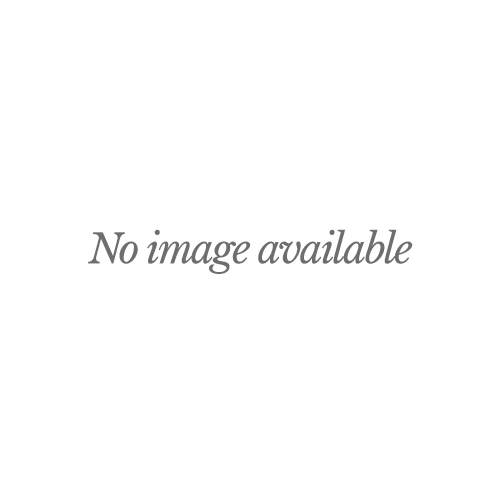
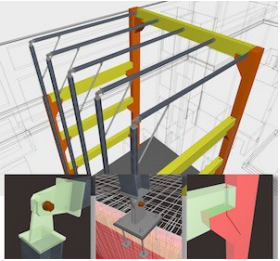
Reviews
There are no reviews yet.